Flow Logs
The Flow Details screen has a Log tab that shows the logs generated by exchanges processed by the selected flow.
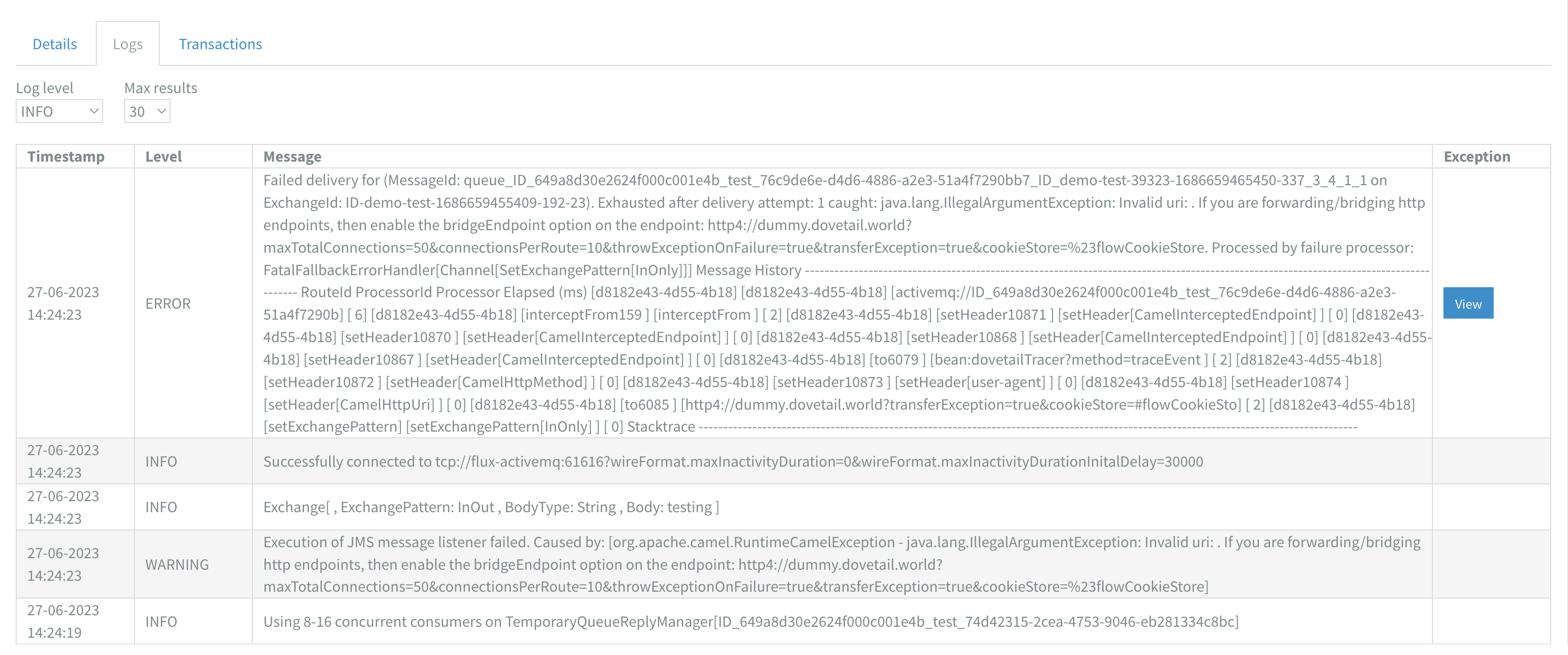
note
Log entries are purged after 2 weeks
Log level
The flow logs can be filtered into 3 different levels. Each level will show log entries from the selected level and the ones below. The options are:
- INFO (default)
- WARNING
- ERROR
Max results
You can set the maximum amount of log entries shown. The options are:
- 30
- 60
- 120
- 200
Exceptions
If log entries have exceptions associated with them a View button will appear in the 'exception' column to retrieve the stack trace.
An exception is an event where a message failed to process, for example because the source or target server could not be reached or a message contained invalid content.