Fixed Length Value (FLV) component
The FLV component is able to parse a file containing fixed-length values (FLV's) into XML.
Configuration
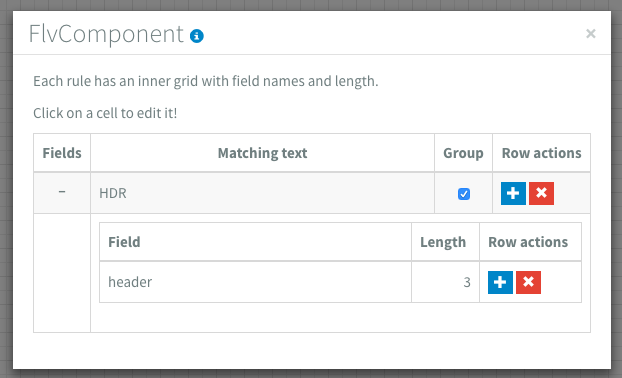
You can configure the FLV component with rules. Each rule has the following properties:
| Property | Description |
|---|---|
Matching text | Lines which start with exactly this text will be matched |
Group | Lines flagged as groups mark the beginning or end of a series of related lines. These lines will be enclosed in a group tag in the resulting XML |
Each rule can further be expanded to reveal the fields it maps to. A field mapping is configured with just 2 settings:
| Property | Description |
|---|---|
Field | Name of the field |
Length | The length of the field |
Any number of rules and/or fields can be specified.
Example
Take for example a configuration with the following rule:
| Property | Value |
|---|---|
| Matching text | YAY |
| Group | false |
Let's define the rule with the following fields:
| Property | Value |
|---|---|
| field | header |
| length | 3 |
| field | body |
| length | 5 |
If the FLV component receives the following input…
YAYthing
…it will yield the following XML
<flv-message>
<rule matchOn="YAY" fields="header[3]body[5]" />
<segment>
<header>YAY</header>
<body>thing</body>
</segment>
</flv-message>
Remarks
- Please use UTF-8 encoding for the incoming message. You can add an Encoder component before the FLV component to change the encoding of the incoming message to UTF-8. You can add an Encoder component after the FLV component to change it back to its original encoding if neccesary.